How Can We Help?
How can I customize the home screen as per our company?
Customizing the home screen is a cakewalk with CoReceptionist.
In the blue panel on the left, under ‘Settings’ you will find ‘Brand & Design’.
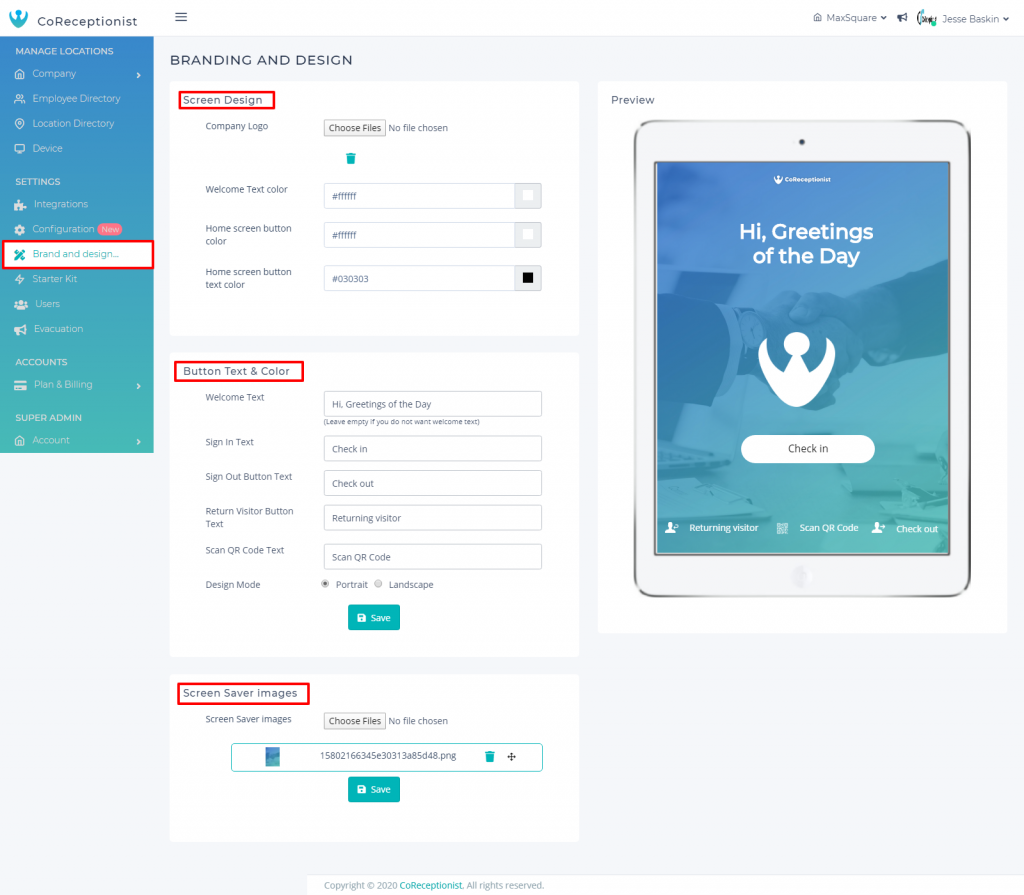
-
Under 3 tabs ‘Screen Design’, ‘Button Text & Color’ and ‘Screen Saver Images’ you can make necessary changes.
-
A preview screen on the right is available to display the ongoing changes.
-
Once you click ‘Save’, the changes will reflect in real-time.
-
You can also view how your screen will look in ‘portrait’ and ‘landscape’ mode
-
Add beautiful screen savers that make your welcome screen stand out!



