How Can We Help?
What is a user?
Individuals with access to view and probably edit the Web Portal and iPad application are Users.
After creating an account with CoReceptionist, you can invite employees to join your account. Please note that the employees with email id are allowed to be users. You can assign them, roles that will have different levels of access.
The below image illustrates the roles and the level of access each role has.
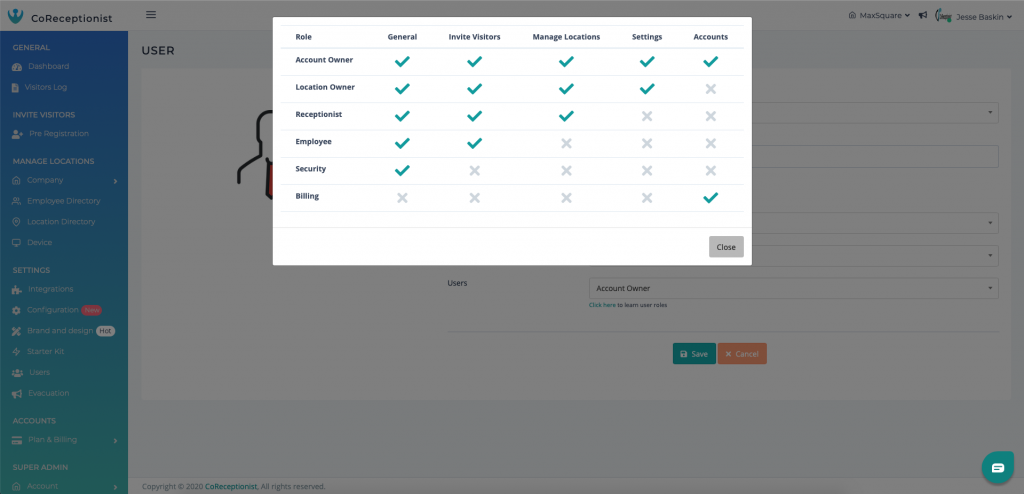
Here are steps to add a new users-
1. In the navigation panel on the left, under ‘Setting’ you will find ‘Users’
2. Click ‘+Add User’. A new window pops-up.
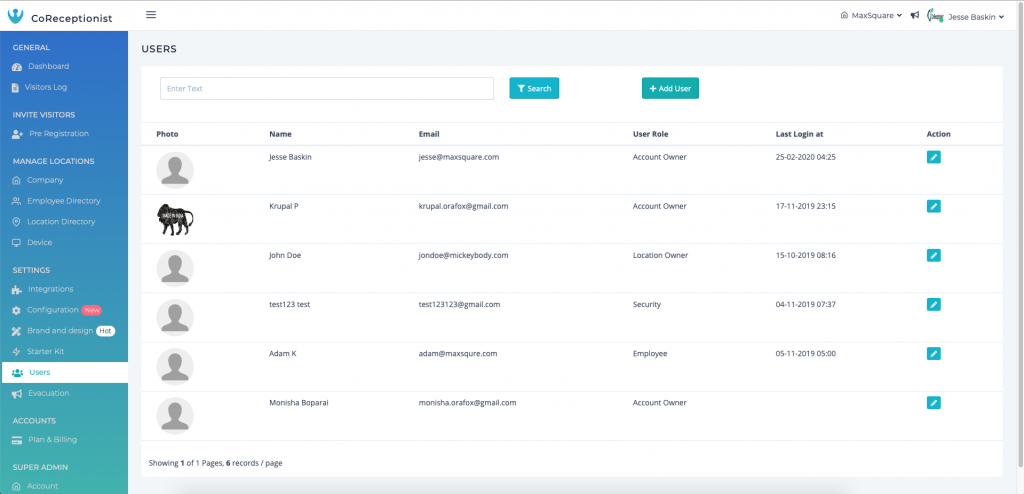
3. Fill in the below details-
-
Select Employee (Employees with email id are allowed to be added as a users)
-
Password
-
Phone Number
-
Status- Active /Inactive
-
Allow All Locations- Yes/ No
-
Users – Account Owner/ Location Owner/ Receptionist/ Employee/ Security

4. Click ‘Save’
5. The new user will appear on the screen.
For other queries, custom solutions and help give us a call us on +1 508-921-0143



