How Can We Help?
How can I notify my contacts/ employees of deliveries? OR How to activate delivery notifications?
There are two ways to enable delivery notification-
1. Firstly, by enabling Employee selection in the ‘Visitor Type-Delivery’-
- In the navigation panel, on the left, go to ‘Configurations’.
- Click visitor type ‘Delivery’, ‘Edit’.
- Scroll down and ‘Enable Employee Selection’.
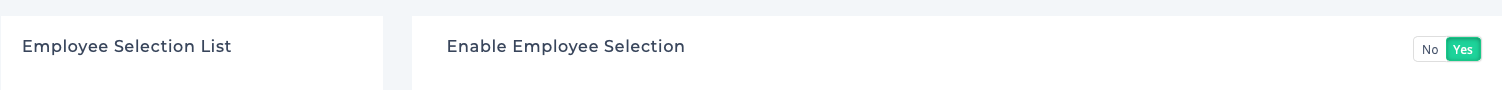
- Additionally, you can exclude contacts who you don’t want to appear in the employee selection.
2. Secondly, through Edit Contact-
- In the navigation panel, on the left, go to ‘Employee Directory’.
- Further, select the employee you want to activate the delivery notification for.
- Click on ‘Edit’.
- Once you click on tick, it will turn blue.
- ‘Save’ and Close the window.
- So the delivery notifications are now active.
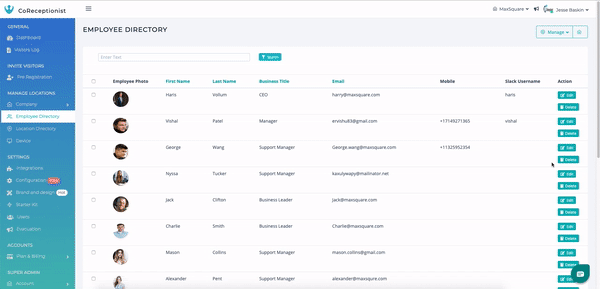
For other queries, custom solutions and help give us a call us on +1 508-921-0143



