How Can We Help?
Can I create a group sign-in for a company event or for a conference?
CoReceptionist is developed keeping in mind all the possible challenges our clients may have to face.
It is a great feature, for when you want to organize company events, meetings. So, you can either create a new visitor type especially for the event or make changes in the existing one.
Follow these steps –
-
In the navigation panel on the left under ‘Setting’, go to ‘Configurations’.
-
Click on ‘Add New Visitor Type’ in the drop-down menu select ‘Check-in’
-
In the ‘Visitor Type Name’- you can write Group Sign-in and in the ‘Visitor Type Label’ mention the name of the event. That is entirely up to you.
-
No need to alter the default settings.
-
Except, ‘Enable Group Sign’ to YES
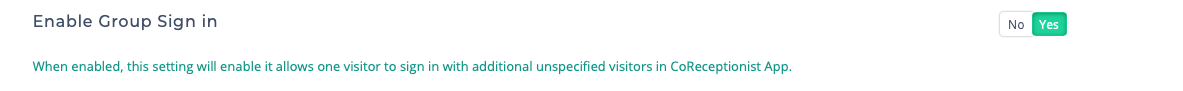
-
Scroll up and click on ‘Save Visitor Type’.

For other queries, custom solutions and help give us a call us on +1 508-921-0143



