How Can We Help?
How can an employee receive an Email notification informing a visitor’s arrival? OR Why didn’t my employee receive an Email Notification?
CoReceptionist offers three channels of visitor arrival notification-
1. Email
2. Slack
3. SMS
Let’s see how to activate the Email notification-
- Under Manage Locations in Navigational Panel on the left, click on Employee Directory.
- Here before you will appear a list of employees, and each has an “Edit” button, so click on it.
- Next, the ‘Edit Contact’ window pops up.
- Right next to Messaging Rules, there is ‘+’ click on it.
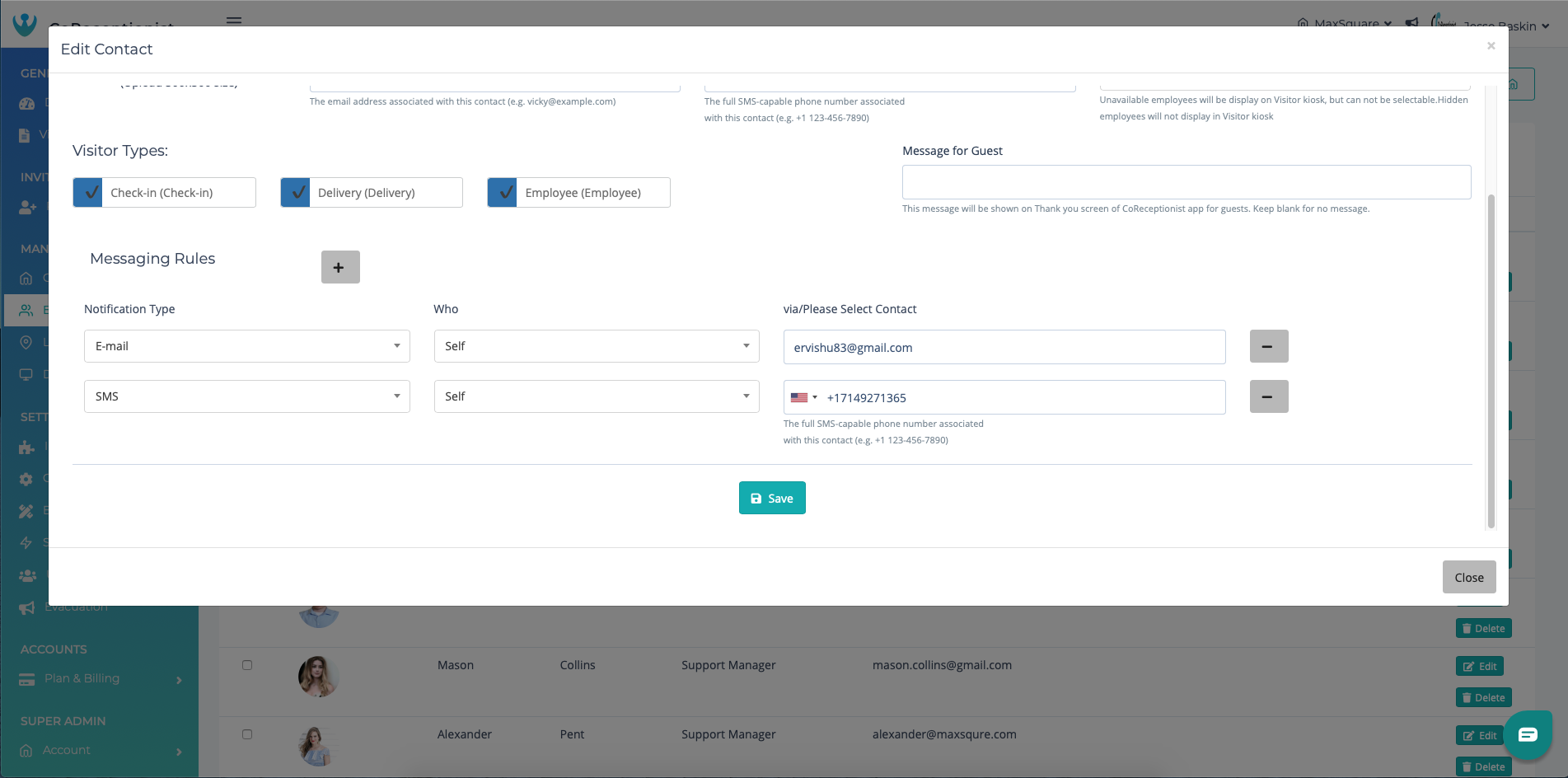
- Once the channel is created, select Email from the drop-down menu.
- In the following tab add the email address of the employee and in the third tab, select Self from the drop-down menu.
- Click ‘Save‘, ‘Contact has been updated successfully’ this message appear in green at the top and now ‘Close‘
The notification channel is now active.



